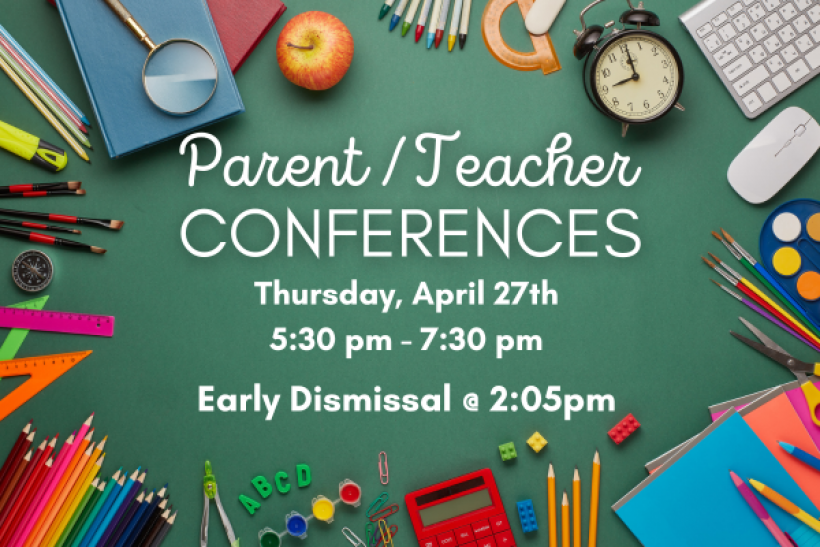Parent Teacher Conferences
Parent Teacher Conferences are on Thursday, April 27th from 5:30pm to 7:30pm. If you would like to schedule an appointment, you will have the choice of participating either in-person or by phone (the teacher will call you).
We are asking parents/guardians to go online to book their 10-minute appointment time slot(s) with the teacher(s) they would like to connect with and to choose their preferred contact method:
- In-Person (Room locations will be sent to you via your confirmation email)
- Phone call (Please provide your phone number)
The link to the online booking system (PickATime) is:
https://pickatime.com/stellys-interviews/Apr_27_2023
Register (all users) Enter your email address and push "Login/Create Account". (User accounts from previous years have been removed)
Please enter your child's information as below... If you have multiple children at the school, simply add one at a time, you will be able to see the schedules for multiple students on the same page.
Please note that you will need to enter your student’s first name and last name (together with no spaces, ex: JohnSmith) and their date of birth (be sure to include the / between numbers).
Scheduling
Each colored square represents an available meeting time. The legend shows you which teacher corresponds to which color, and the times increase as you go down the page. (Note: you will not see all of the teachers at your school, just the set of teachers that your children have classes with.) Click on a square to book that time.
You will optionally have the choice of setting a time when you would like a reminder email delivered.
Click "Create Appointment".
Repeat until you have a time with each teacher you'd like to visit with.
At any time you can click on "Printable Schedule" and print the resulting web page to get a hard copy of your schedule.
If you want to make changes to your schedule, you can log in at any time with the email address and password you used to create your account.
Click on “Your Schedule” to display and hide your appointments. There will be links to change the time, or cancel the appointment.
Please Note: If for any reason you are not able to book the appointment, please contact the teacher for an alternate time to have a conversation.
If you have any issues using PickATime, you could try contacting their support line: 1-888-250-1945 or email: support@pickatime.com